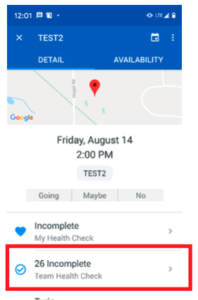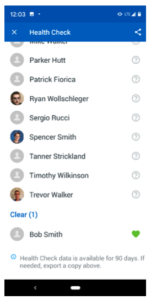TeamSnap Health Checks
Players, or their parents, must complete a Health Check in TeamSnap prior to their game or practice. Health Check information will be saved in TeamSnap for Coaches to track prior to the event starting.
Coaches will only see whether a health check has cleared, not cleared, or is incomplete for a player. This information is stored for 90 days. Additional information and a FAQ is available from TeamSnap here.
For Players
Players and their parents can provide a Health Check to pre-clear players prior to their Game or Practice using Team Snap.
To perform the health check, please follow these steps:
- From your mobile device access the TeamSnap App
- Using the schedule, Go to the Game or Event/Practice you are planning to attend
- on the Game/Event Screen beneath the date, time, and availability details you see a section for
'My Health Check'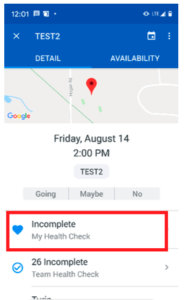
- Select 'My Health Check' and the Health Check Start Screen will be displayed
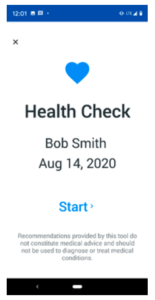
- Select Start to take the health check
- Answer the questions honestly and accurately
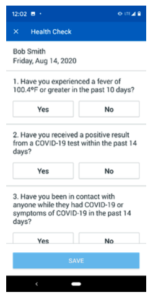
- After answering the questions, select Save
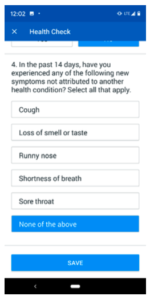
- Once complete and depending on the answers to the questions, you will either be cleared to participate or you will not be cleared to participate.
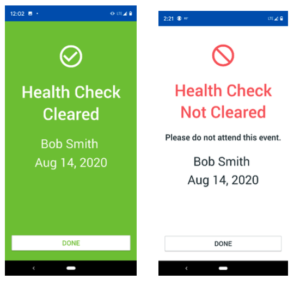
For Coaches